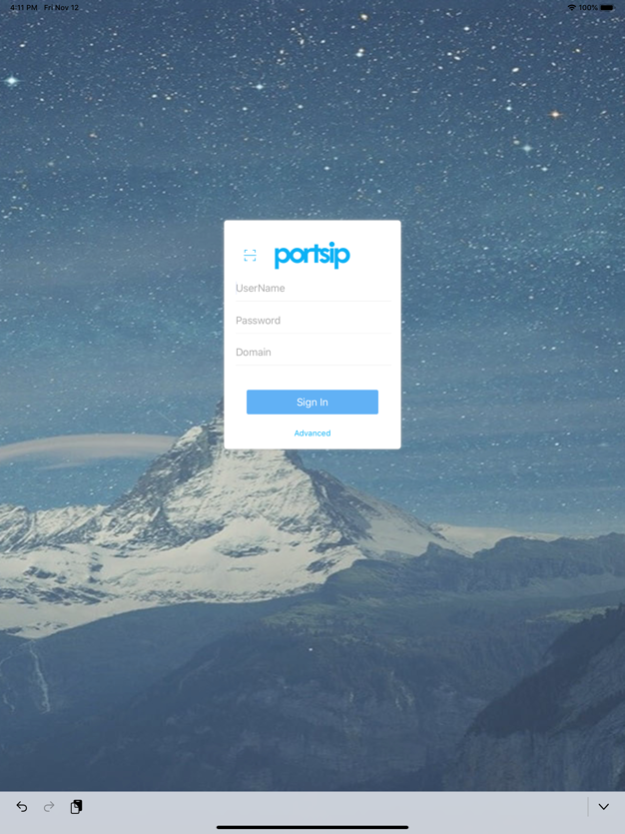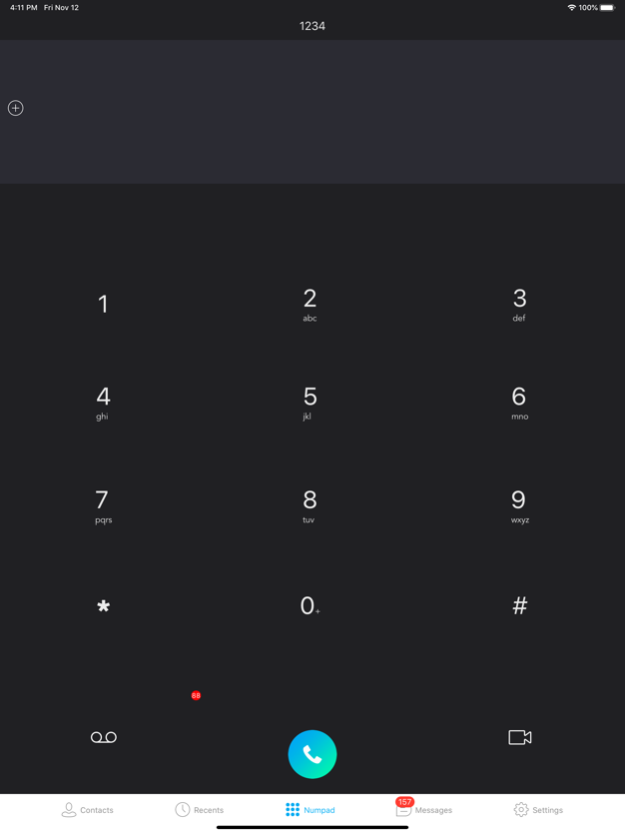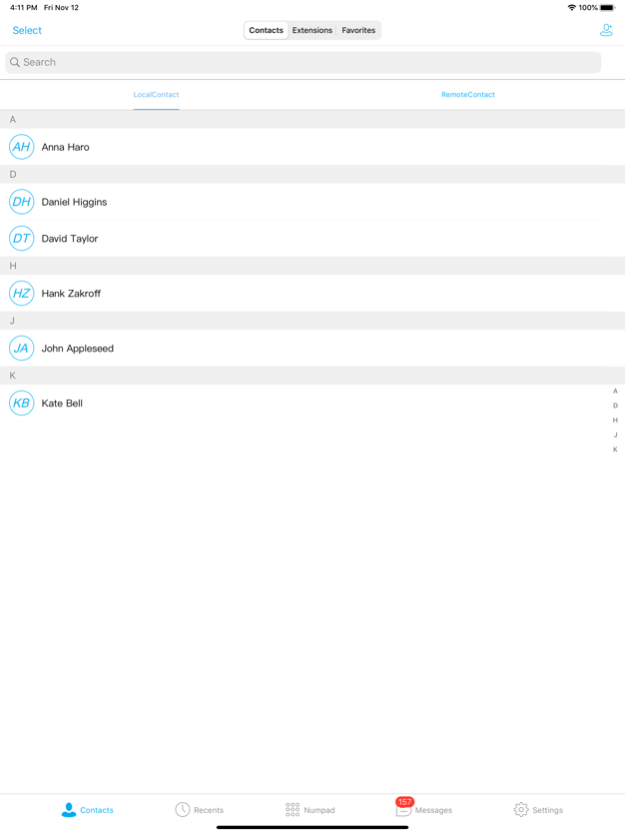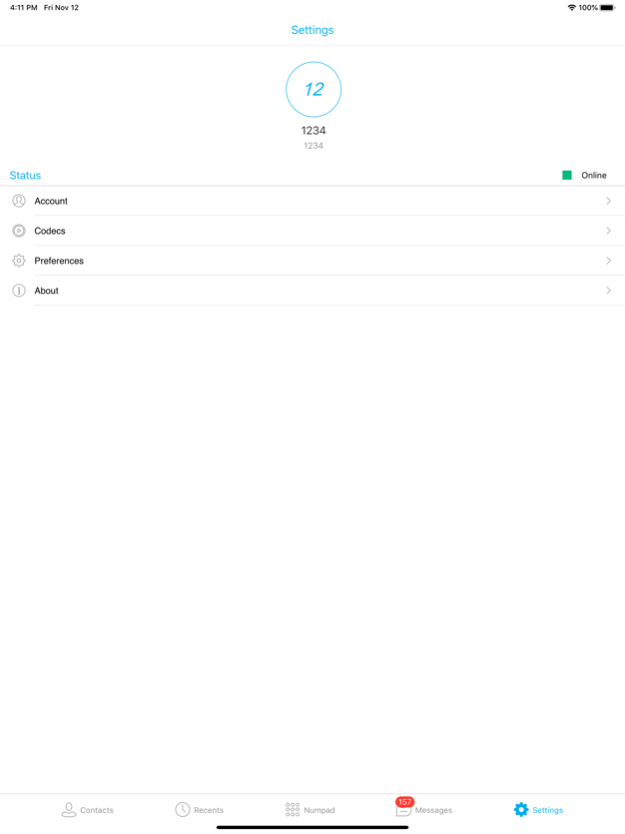PortSIP Softphone 12.3.0
Continue to app
Free Version
Publisher Description
PortSIP Softphone is a SIP-based softphone application designed for iPhone. It utilizes Wi-Fi or 4G/LTE connections to enable users to make and receive calls and instant messages.
When integrated with PortSIP PBX, PortSIP Softphone supports push notifications, allowing users to receive calls and messages even when the application is force terminated.
With access to the iPhone's contact list, PortSIP Softphone offers a user-friendly interface for efficient communication management. It supports multiple calls, enabling users to switch between calls, merge and split calls, and perform attended and unattended transfers. Additionally, it supports video conferences with MCU (Multipoint Control Unit) support.
PortSIP Softphone prioritizes security and incorporates advanced settings for secure call signaling and audio encryption.
The application supports high-definition video calls up to 1080P with H.264 and VP8 codecs and ensures high-quality audio calls. The supported codecs include G.279, G.711a/u, Opus, AMR, AMR-WB, G.722.1, iLBC, GSM, and SPEEX-WB.
Mar 11, 2024
Version 12.3.0
improved stability
About PortSIP Softphone
PortSIP Softphone is a free app for iOS published in the Chat & Instant Messaging list of apps, part of Communications.
The company that develops PortSIP Softphone is PortSIP Solutions, Inc.. The latest version released by its developer is 12.3.0.
To install PortSIP Softphone on your iOS device, just click the green Continue To App button above to start the installation process. The app is listed on our website since 2024-03-11 and was downloaded 38 times. We have already checked if the download link is safe, however for your own protection we recommend that you scan the downloaded app with your antivirus. Your antivirus may detect the PortSIP Softphone as malware if the download link is broken.
How to install PortSIP Softphone on your iOS device:
- Click on the Continue To App button on our website. This will redirect you to the App Store.
- Once the PortSIP Softphone is shown in the iTunes listing of your iOS device, you can start its download and installation. Tap on the GET button to the right of the app to start downloading it.
- If you are not logged-in the iOS appstore app, you'll be prompted for your your Apple ID and/or password.
- After PortSIP Softphone is downloaded, you'll see an INSTALL button to the right. Tap on it to start the actual installation of the iOS app.
- Once installation is finished you can tap on the OPEN button to start it. Its icon will also be added to your device home screen.